For digital nomads, staying connected anywhere isn’t just a convenience—it’s a necessity. The evolution of eSIM for laptops represents a game-changing advancement that’s reshaping how digital professionals maintain connectivity. This technology eliminates physical SIM cards, offering seamless connectivity across borders.
As remote work defines professional life for many, understanding eSIM for laptops becomes increasingly valuable. Whether working from a café in Bali or a co-working space in Lisbon, this technology ensures productivity without hunting for reliable Wi-Fi.
In this guide, we’ll explore compatible laptop models and activation processes, helping you leverage this technology for a streamlined nomadic lifestyle.
Understanding eSIM technology for laptops
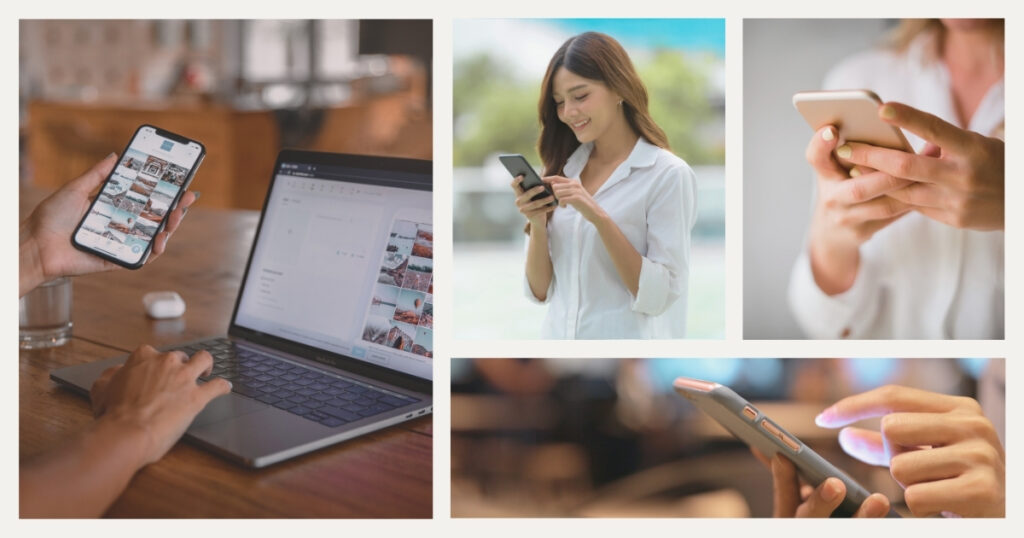
What makes eSIM technology revolutionary for mobile professionals? The shift from physical to embedded solutions impacts everything from device design to international connectivity.
An eSIM (embedded SIM) is a digital SIM that allows you to activate a cellular plan without using a physical card. For laptops, this technology represents a significant leap forward, especially for frequent travelers.
What is an eSIM and how does it work with laptops?
An eSIM for laptops functions as a programmable chip embedded into your device during manufacturing. Unlike traditional SIM cards, eSIMs are permanently installed components that can be digitally reprogrammed.
The technology stores multiple operator profiles on a single chip, allowing you to switch between carriers without physically changing cards. When you purchase a plan, you download the profile, activate it, and you’re connected.
For digital nomads, this means landing in a new country, purchasing a local data plan online, and being connected before leaving the airport—a significant upgrade from hunting for local SIM vendors.
🌟 Pro tip: store multiple eSIM profiles on your laptop for different countries you frequently visit, allowing you to switch between them instantly when you travel.
eSIM vs. physical SIM: benefits for mobile professionals
The transition from physical SIMs to eSIM for laptops brings several distinct advantages:
- Simplified device management: no more carrying SIM ejector tools or storing tiny SIM cards.
- Instant activation: purchase and activate new data plans immediately, without visiting stores.
- Multiple profiles: store several network profiles simultaneously, making international transitions seamless.
- Enhanced security: eSIMs are more difficult to steal or duplicate compared to physical SIM cards.
For professionals who value efficiency, eSIM for laptops eliminates many traditional friction points associated with maintaining connectivity while traveling internationally.
💡 Did you know? The eSIM standard was developed by the GSMA, the same organization that standardized the physical SIM card, and is designed to eventually replace physical SIMs altogether.
eSIM-compatible laptop models: what’s available?

Not all laptops support eSIM technology, so it’s crucial to know which models offer compatibility when making your next purchase. The market for eSIM-enabled laptops has been growing steadily since 2020, but the technology remains primarily available in premium business and ultraportable models rather than standard consumer laptops. Manufacturers typically highlight eSIM support in their connectivity specifications, often alongside LTE or 5G capabilities.
Windows laptops with eSIM support
Microsoft’s ecosystem includes several laptops with integrated eSIM technology.
- Built-in eSIM functionality, making them popular choices among digital nomads who prefer Windows.
- Lenovo ThinkPad series: several ThinkPad models, including the X1 Carbon (Gen 9 and later), X1 Nano, and ThinkPad X13, offer eSIM support.
- Dell Latitude Series: Dell’s Latitude 7420, 9420, and other select models include eSIM capabilities, designed with enterprise-grade security features.
- HP Elite Series: the HP Elite Dragonfly and select EliteBook models support eSIM technology, combining lightweight design with robust connectivity options.
Other devices supporting eSIM technology
Beyond traditional Windows laptops, other devices have embraced eSIM technology:
- Apple MacBooks: current models don’t support eSIM directly, but future versions likely will.
- Chromebooks & 2-in-1 Convertibles: select models like the Acer Chromebook Spin 513 and Lenovo Yoga 5G include eSIM capabilities.
🌟 Pro tip: when purchasing a new laptop, look specifically for “eSIM” or “embedded SIM” in the specifications rather than just “LTE support.”
Setting up eSIM for laptops: a step-by-step guide

Setting up an eSIM for laptops follows similar steps across most platforms, with minor variations by device model.
Windows laptop eSIM setup process
For Windows laptops with eSIM functionality, follow these steps:
- Check compatibility: verify your laptop has eSIM hardware through Device Manager or network settings.
- Purchase a data plan: acquire an eSIM plan from a compatible provider.
- Obtain activation code: your provider will supply either a QR code or an activation code.
- Access settings: go to Settings > Network & Internet > Mobile.
- Add an eSIM profile: follow the prompts to scan the QR code or enter the activation code.
- Select your plan: once downloaded, activate your preferred plan.
Remember that Windows 10 devices require version 1903 or later for eSIM support, while Windows 11 includes built-in support.
Activating international data plans
For digital nomads, the most significant advantage of eSIM for laptops is the ability to easily switch between international data plans:
- Research country-specific options: before traveling, research available plans for your destination.
- Purchase before departure: when possible, download your international eSIM profile before leaving to ensure you’re connected upon arrival.
- Store multiple profiles: keep your home country profile while adding new ones for each destination.
- Set data limits: configure usage alerts to avoid unexpected charges when using international plans.
💡 Did you know? Many modern eSIM providers offer global plans that work across multiple countries, eliminating the need to purchase separate plans for each destination.
Digital connectivity solutions for nomadic professionals

Digital nomads need practical connectivity solutions for their unique work requirements. As remote work becomes increasingly prevalent, the ability to maintain reliable connections across different environments and time zones is crucial for professional success. eSIM for laptops provides the missing link in creating a truly location-independent workflow.
Ensuring reliable connectivity for remote work
Here’s how eSIM technology enhances work reliability:
- Backup connection: a reliable backup when Wi-Fi is unstable, ensuring uninterrupted meetings and preventing lost work. This redundancy is particularly valuable during important client calls or when facing deadlines.
- Security benefits: more secure than public Wi-Fi networks when handling sensitive information, protecting both your data and your clients’ confidential materials.
- Quick transitions: eliminates connectivity gaps when moving between locations or countries, allowing you to maintain productivity even during travel days, which traditionally were “lost time” for many digital nomads.
Managing data plans across borders
eSIM for laptops simplifies international data management in ways that physical SIMs cannot match:
- Data pooling: plans that work across multiple countries for those frequently crossing borders, eliminating the need to purchase new connectivity solutions with each border crossing.
- Data-saving tools: monitoring applications to maximize cellular data efficiency, helping you stay within data limits while maintaining essential connectivity.
🌟 Pro tip: ensure seamless connectivity while traveling by using Holafly’s eSIM with your compatible laptop. Their plans offer competitive rates and excellent coverage across multiple countries.
Troubleshooting common eSIM for laptops issues
Despite streamlining connectivity, eSIM technology can present occasional challenges. Here’s how to address common issues.
Activation problems and solutions
For activation difficulties:
Network detection issues:
- Update cellular modem drivers
- Restart after installation
- Disable airplane mode
Profile download failures:
- Use stable internet when downloading
- Check code expiration
- Try manual code entry if QR scanning fails
Compatibility verification
For optimal performance:
Regular updates: keep systems and drivers current for improved functionality.
Carrier compatibility: verify provider support for your specific model before purchase.
💡 Did you know? Some older laptop models with eSIM hardware may require specific driver updates to enable full functionality.
Future of laptop connectivity for digital nomads

Digital nomads can expect significant advancements as eSIM technology evolves.
Emerging trends in eSIM technology
Key trends in eSIM for laptops include:
- Broader adoption: more manufacturers offering eSIM as standard.
- Improved interfaces: increasingly intuitive profile management.
- 5G integration: combined with eSIM for unprecedented productivity.
Digital nomads should prioritize eSIM capability when choosing new equipment.
Final thoughts on eSIM for laptops and the nomadic lifestyle
eSIM technology in laptops represents a major advancement for digital nomads seeking seamless global connectivity. The benefits fundamentally change how remote professionals approach work and travel.
From instant activation in new countries to enhanced security and simplified profile management, eSIM for laptops solves many traditional connectivity challenges.
For digital nomads prioritizing productivity and freedom, eSIM-compatible laptops are becoming a professional necessity rather than a luxury.
Ready to transform your remote work experience with seamless connectivity?
Explore more digital nomad resources and take your borderless lifestyle to the next level. Let Nomada be your guide to the ever-evolving world of digital nomad technology 👉
Frequently asked questions about eSIM for laptops
No, only laptops with built-in eSIM hardware support this technology. Look for models specifically advertising eSIM capability in their specifications. Major brands offering eSIM-compatible laptops include Microsoft Surface, Lenovo ThinkPad, Dell Latitude, and HP Elite. The technology is becoming more common but isn’t yet standard across all manufacturers.
Check your laptop’s specifications in the user manual or on the manufacturer’s website. On Windows devices, you can also check by going to Settings > Network & Internet > Mobile. If you see options for managing eSIM profiles, your device supports the technology. Alternatively, look for “cellular” or “mobile broadband” in your network settings.
For most digital nomads, eSIM technology offers significant advantages over physical SIMs when traveling internationally. You can purchase and activate data plans instantly without finding a local SIM vendor and store multiple country profiles simultaneously. This eliminates one of the most common frustrations of arrival in a new country.
Generally, no. eSIM plans are typically device-specific. However, you can use your phone as a hotspot or purchase a separate eSIM plan for your laptop from the same provider. Some carriers are beginning to offer multi-device plans, though these remain relatively uncommon.
A factory reset will typically remove all eSIM profiles from your laptop. Before performing any reset, note your eSIM details and access codes so you can reinstall them afterward. Some providers allow you to redownload profiles, while others might require you to purchase a new plan.
Need help optimizing your digital nomad setup? We offer comprehensive guides and personalized advice for location-independent professionals.




